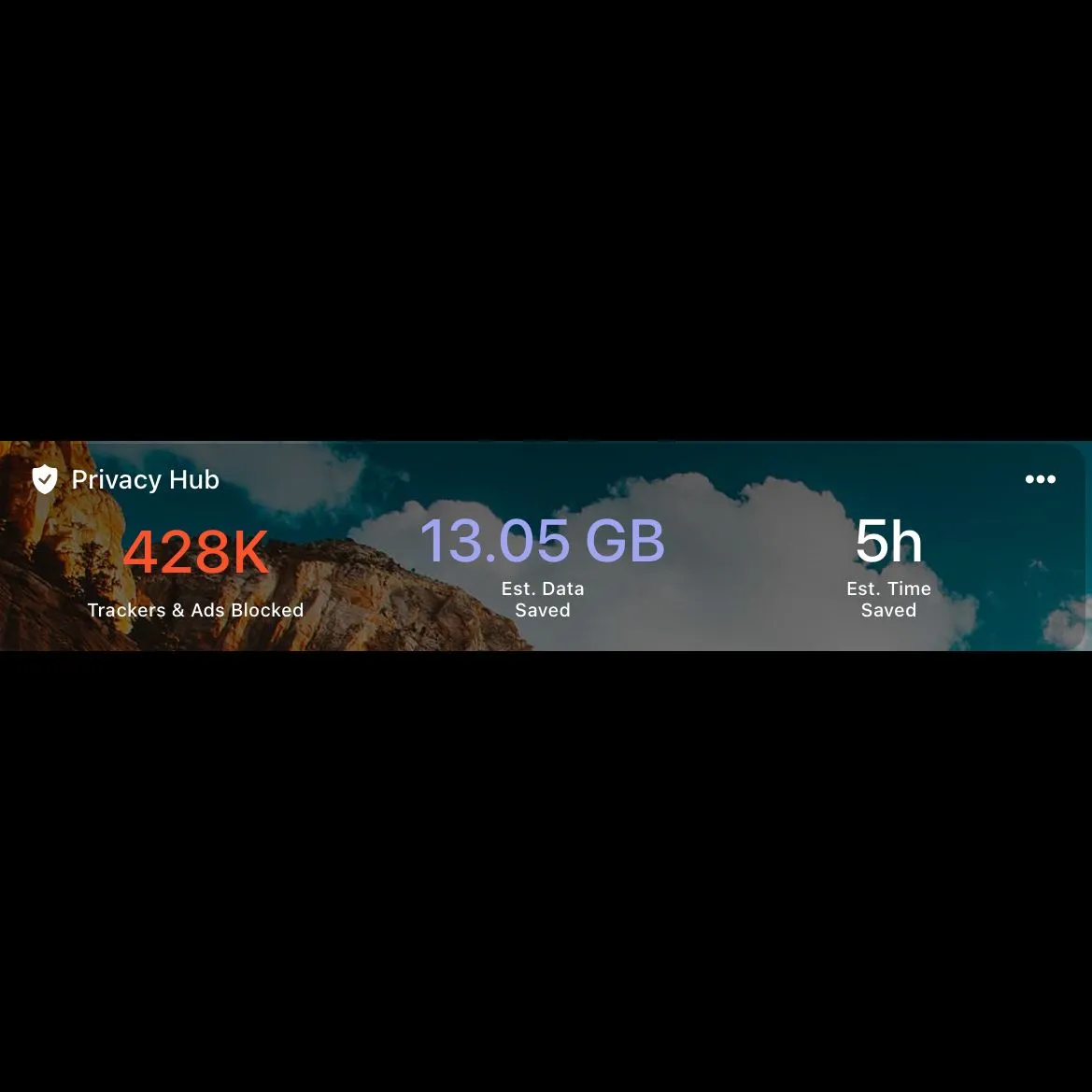Privacy Tool Spotlight: Brave Browser

As part of my series "What's In My Privacy Toolbox?", I’m diving into the individual tools that help us protect our online privacy. While my list may be familiar to privacy enthusiasts, not everyone understands how each tool contributes to the bigger picture. Today, I’m focusing on Brave Browser and its role in safeguarding user privacy.
Why the Web Browser Matters
For most of us, the web browser is our primary gateway to the internet, connecting us to social media, news, shopping, entertainment, and beyond. Traditional browsers often capitalize on this, embedding mechanisms to harvest consumer insights for profit. Brave Browser takes a radically different approach by putting user privacy first.
How Brave Protects Your Privacy
Brave’s multi-layered strategy integrates powerful features to shield users from online surveillance. Here’s what sets it apart:
No Data Collection
Unlike many browsers that monetize user information, Brave doesn’t collect or store your data. Its privacy policy clearly states, "Brave does not store any record of users’ browsing history," keeping your online habits truly private.
Aggressive Ad and Tracker Blocking
Brave Shields blocks third-party ads and trackers by default, using respected filter lists like EasyList, EasyPrivacy, and uBlock Origin, plus its own internal lists. This enhances privacy, speeds up page loads, and cuts data usage. You can toggle between "Standard" and "Aggressive" modes. I keep all my devices on "Aggressive" for maximum protection; the stats from an iPad are listed in the picture.
Cross-Site Cookie Blocking
Brave stops third-party cookies from tracking you across websites, a common tactic for building detailed user profiles. It uses cookie partitioning and ephemeral storage to limit tracking without breaking site functionality.
Fingerprinting Protection
Trackers can identify you through unique browser and device traits, a technique called fingerprinting. Brave counters this by randomizing these "fingerprints," making it much harder for websites to track you across sessions or sites.
HTTPS Everywhere
Brave automatically upgrades connections to HTTPS, ensuring encrypted communication. This boosts security, especially on public Wi-Fi, by minimizing the risk of data interception.
Why Brave Stands Out
No tool can promise perfect privacy, but Brave’s default-on protections, commitment to open-source principles, and ongoing privacy innovations make it a standout choice. It significantly reduces your online tracking footprint and empowers you to reclaim control over your digital life.
Final Thoughts
In a world where our browsers often betray our trust, Brave Browser flips the script by prioritizing us, the users. If privacy matters to you, give it a try. It’s a simple step toward a more secure online experience.
Learn more about Brave Browser at https://brave.com/