Ditch the Spies: Building a Private Smart Home with Home Assistant
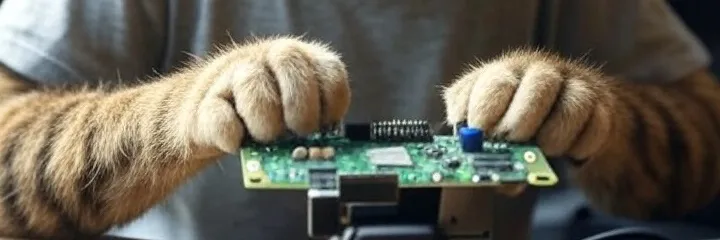
Smart home technology promises a life of ease, with devices that can be had for a steal, especially on shopping holidays like Black Friday or Prime Day. You buy them online, plug them in, and they just work, offering out-of-the-box convenience.
But this convenience comes at a significant cost to your privacy. Many smart home devices are always listening. They have to, in order to respond to a "wake word," but every sound they pick up—your conversations, your favorite TV show, anything that's making a sound—is sent to the cloud for processing. You have no real control over how that data is being used or analysed.
There is a better way to build your smart home, one that puts your privacy first.
Enter Home Assistant
Home Assistant is a free, open-source software platform that acts as the central brain of your smart home. It's designed to give you complete control over your devices and services, allowing them to work together in powerful ways.
Here’s why it’s the ultimate alternative to commercial smart home systems:
- A Universal Translator for Your Devices: Imagine having smart devices from a dozen different brands, like Philips Hue lights, Kasa Smart power strips, and Sonos speakers. Normally, these systems can't communicate with each other. Home Assistant acts as a bridge, bringing all of them under a single roof so you can create automations that work across all brands and standards.
- Built on a Foundation of Privacy: Unlike most commercial systems that rely on the cloud, Home Assistant runs locally on a small, dedicated computer in your home (like a Raspberry Pi). This means your data—your routines, device usage, and personal information—never leaves your home network. Your smart home continues to work even if your internet goes down.
- The Power of Automation: This is where Home Assistant truly shines. Instead of simple "if this, then that" rules, it allows for incredibly complex and powerful automations. You can set up your home to:
- Turn off all the lights and lock the doors when the last person leaves.
- Adjust the thermostat and turn on the fan when an air quality sensor detects a rise in pollution.
- Flash the porch lights and send a notification to your phone if a motion sensor is triggered late at night.
- Highly Customizable & Flexible: Home Assistant is a tinkerer's paradise. While it now has user-friendly interfaces, the core of the platform is incredibly flexible. You can build custom dashboards to visualize energy usage, create your own voice commands with its private "Assist" feature, and integrate with thousands of devices, all thanks to a massive, worldwide community of developers.
In short, Home Assistant is for anyone who wants to go beyond the basics, prioritize their privacy, and build a system that works for them, on their own terms.
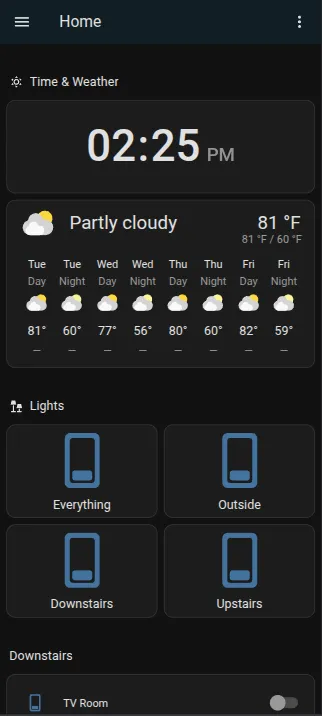
The Home Automation Standards Tower of Babel
Over the years, many different home automation standards have been developed, often restricting consumers to a single ecosystem. Home Assistant is a chameleon when it comes to these standards; its primary strength is its ability to support and integrate with all of them. Unlike a closed system that works with only one protocol or brand, Home Assistant is built to be a universal translator.
Here are the main home automation standards and protocols that Home Assistant supports:
- Zigbee: This is a popular standard for low-power, mesh-networked smart devices like light bulbs and sensors. Home Assistant has two main integrations:
- Zigbee Home Automation (ZHA): This is the native, out-of-the-box integration. It allows Home Assistant to act as the Zigbee coordinator for your network, managing all your devices directly with a compatible USB adapter.
- Zigbee2MQTT: This is an alternative that uses separate software to connect Zigbee devices and then communicates with Home Assistant via MQTT. It's very popular in the community and offers broad device compatibility.
- Z-Wave: Another leading wireless protocol, Z-Wave is known for its reliability and longer range. Like Zigbee, you need a compatible Z-Wave USB stick to use it with Home Assistant. The official integration, Z-Wave JS, provides a robust and well-supported local control experience.
- Matter and Thread: As the newest major standard, Home Assistant is a key player in the Matter ecosystem.
- Matter: Home Assistant can act as a Matter controller, allowing you to pair and control Matter-compatible devices.
- Thread: Since Matter runs on Wi-Fi or Thread, Home Assistant can also function as a Thread Border Router with the right hardware. This allows you to create a local Thread network and connect to devices that use the Thread protocol.
- Wi-Fi (via various APIs): A vast number of smart devices connect via Wi-Fi. Home Assistant integrates with these devices in several ways:
- Local APIs: Many Wi-Fi devices have open local APIs that Home Assistant can communicate with directly, keeping control local and cloud-free.
- Cloud APIs: For popular commercial devices (like Philips Hue or Sonos), Home Assistant uses their cloud APIs to communicate. While this isn't fully local, it's a necessary compromise for some devices and still consolidates their control into one place.
- Bluetooth: Home Assistant has excellent support for Bluetooth devices, especially low-energy (BLE) sensors and tags. This allows you to track presence, monitor temperature, and control devices without a separate hub.
- MQTT: As a lightweight messaging protocol, MQTT is a cornerstone of the DIY smart home community. Home Assistant has a powerful MQTT integration that allows it to communicate with a wide range of devices, from custom-built sensors to commercially available hardware.
- Proprietary Protocols: Beyond the major standards, Home Assistant has a massive library of over 3,300 integrations. This includes support for proprietary hubs, platforms, and services, often using reverse-engineered local APIs or cloud connections. This is how it can seamlessly connect to brands like Lutron Caséta and LIFX, acting as the glue that holds everything together.
The key takeaway is that Home Assistant isn't just about one standard; it's the smart home Tower of Babel that can speak the language of virtually any smart device you bring into your home. Curious to see if devices you already own are supported? Check out the Home Assistant Integrations list to see - you might be surprised!
Where to Start
Every journey begins with a single step, and for Home Assistant, your journey starts here. This is the first in a series where we're going to build a working Home Assistant server on a Raspberry Pi 4 4GB.
We'll start with the core server and then, in subsequent posts, we'll cover how to:
- Integrate it with a couple of smart home accessories.
- Add a local voice assistant.
- Set up an AI server for those interested in advanced capabilities.
The system we’ll build is based on our actual Home Assistant setup, which has been running for months. Once you build the core server, you can decide how far you want to take it, and you'll have the knowledge to learn about other options and integrations along the way.
Ready to take the first step toward a more private, powerful smart home? Join us in the next post to get started.
Remember, we may not have anything to hide, but everything to protect.
